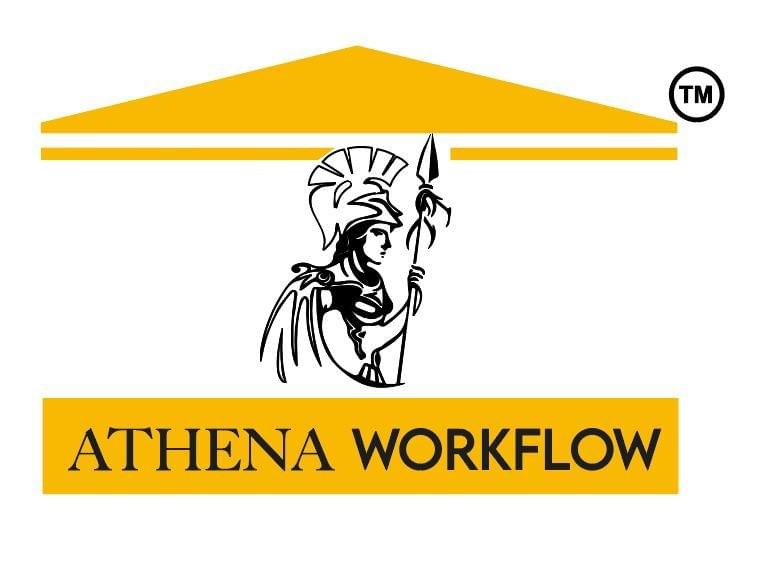
Home » QuickBooks Disconnected.
Linking Athena WorkFlow with QuickBooks Online
Accounting System: Linking Athena WorkFlow with QuickBooks Online
Tracking app on QuickBooks
Steps to connect Athena to Quickboock
Step 1. The company is selected in Athena WorkFow

Step 1.
The company is selected in Athena WorkFow
Step 2. Click on the company name at the top left.

Step 3. Click on Conect To Quickbooks

Step 4. Fill in user and password

Step 5. Code Confirmation
Step 6. Enter the confirmation code
Step 7. Company and Client Selection

Step 8. Successful connection is given by clicking on dashbord

Step 9. Selection of the information to be presented

Step 10. Presentation of the Graphics

Step1 .To disconnect Quickboocks, select the company

Step 2. Click on the company name at the top left

Step3 . Click on Disconnect
Step 4. This box will appear
CUSTOM JAVASCRIPT / HTML
Solutions
Athena Workflow is a practice management software that is otherwise called Client management software, or accounting practice management software or due date tracking software.
Copyright Athena Workflow™. All Rights Reserved. Questions? Email support@athenaworkflow.com
All content appearing on this website is proprietary, copyrighted and owned or licensed by Athena Workflow™. Any unauthorized use of trademarks or content from this website is strictly prohibited. All rights reserved.





